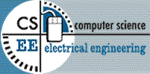LYCIA Toolbox - FAQs
We will be happy to hear your comments and answer your questions relevant to the toolbox. You can
subscribe to the mailing list in order to participate the
discussions. Please feel free to contact us at lycia -at- csee -dot- umbc -dot- edu.
On the algorithms:
Q: How can I access the source codes of the algorithms included in LYCIA?
A: We have provided the references for all the algorithms at the LYCIA Algorithms page and the code for the algorithms developed by our group are available on the MLSP-Lab Resources link and most of the other algorithms are available at the ICALIST website.
Q: What would be a simple and reliable complex ICA algorithm to use?
A: For that purpose, we have been using Complex ICA-EBM (ICA by entropy bound minimization) that allows for a wide class of distributions using a few measuring functions for density estimation, hence is efficient as well and does not require the setting of any parameters. In addition, by selecting their own nonlinearities, the users can easily incorporate prior information into the algorithm whenever it is available.
On the use of the Toolbox:
Q: How can I save the results of a given run?
A: Users can save anything they have already generated, e.g., parameters for source generation, source matrix, mixtures, and separation results, by selecting "Save Outputs" option in the main LYCIA GUI located at the lower right section.
Q: How can I use my own mixing matrix?
A: We will be adding the option to let users upload their own mixing matrix. For the time being, users can generate sources first and save as *_LYCIA_Sources.mat by selecting "Save Outputs" option in the main LYCIA GUI. Then users can load the generated sources in MATLAB, mix it with their own mixing matrix, and save it as a cell structure in *.mat file (each cell contains one run's results). After this, user scan load this observation in LYCIA by selecting "Load File" for "Type of Source" in the main LYCIA GUI (left upper section) and then using "Identity" for type of mixing matrix located at the right upper section in the main LYCIA GUI.
Q & A:
On the algorithms:
Q: How can I access the source codes of the algorithms included in LYCIA?
A: We have provided the references for all the algorithms at the LYCIA Algorithms page and the code for the algorithms developed by our group are available on the MLSP-Lab Resources link and most of the other algorithms are available at the ICALIST website.
Q: What would be a simple and reliable complex ICA algorithm to use?
A: For that purpose, we have been using Complex ICA-EBM (ICA by entropy bound minimization) that allows for a wide class of distributions using a few measuring functions for density estimation, hence is efficient as well and does not require the setting of any parameters. In addition, by selecting their own nonlinearities, the users can easily incorporate prior information into the algorithm whenever it is available.
On the use of the Toolbox:
Q: How can I save the results of a given run?
A: Users can save anything they have already generated, e.g., parameters for source generation, source matrix, mixtures, and separation results, by selecting "Save Outputs" option in the main LYCIA GUI located at the lower right section.
Q: How can I use my own mixing matrix?
A: We will be adding the option to let users upload their own mixing matrix. For the time being, users can generate sources first and save as *_LYCIA_Sources.mat by selecting "Save Outputs" option in the main LYCIA GUI. Then users can load the generated sources in MATLAB, mix it with their own mixing matrix, and save it as a cell structure in *.mat file (each cell contains one run's results). After this, user scan load this observation in LYCIA by selecting "Load File" for "Type of Source" in the main LYCIA GUI (left upper section) and then using "Identity" for type of mixing matrix located at the right upper section in the main LYCIA GUI.